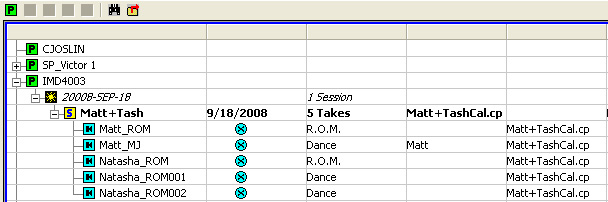Step-by-Step
Data Management
Overview
The Data Management tab shows us where and the state of the data following capture, as well as information on the camera calibration and threshold files. The Data Management section is essentially a reflection of the file/directory hierarchy under the directory that the capture database is referencing (e.g. D:\CaptureData\) and therefore edits under the file/directory will be reflected here
Warning: It is important that for any of the levels you do not use any of the special characters (\ / < > : " | $) or a space - these special characters will be rejected automatically, but the space will cause issues in areas of ViconIQ (but not all). Therefore you should use regular characters (upper/lower case), hyphens (-) and underscores (_) only (i.e. no spaces, even if they are accepted in the Data Management section.
Project
The "Project" level (indicated by a small green 'P' symbol) is where you create your folder or your group's folder for a specific task or set of sessions. It is advised that you use a meaningful name that will enable you and others to understand the owner (e.g. avoid only your first name). Good examples would be "C_Joslin", "SP_CJOSLIN", or if you are going to be using the system a lot, then perhaps be consistent (e.g. CJOSLIN_SP, CJOSLIN_IMD4003) etc. This directory is better labelled as the person responsible for the directory, not necessarily the capture subject.
Capture Day
The "Capture Day" level should reflect the same rules, but again good examples would be 2009_OCT_08 (i.e. Year_Month_Day) to avoid confusion over which day it really is; don't forget your underscores.
Tip: The Capture Day is automatically incremented when a new day is added; therefore you should try and keep with the date ordering provided; if the last directory is 2009_OCT_08 then the next directory will be automatically labelled 2009_OCT_09.
Session
The session is the group of captures, therefore it can be the name of the person being captured (referred to as the Subject), or something particular about the session - e.g. Crazy_Dance, StevesThing, etc.